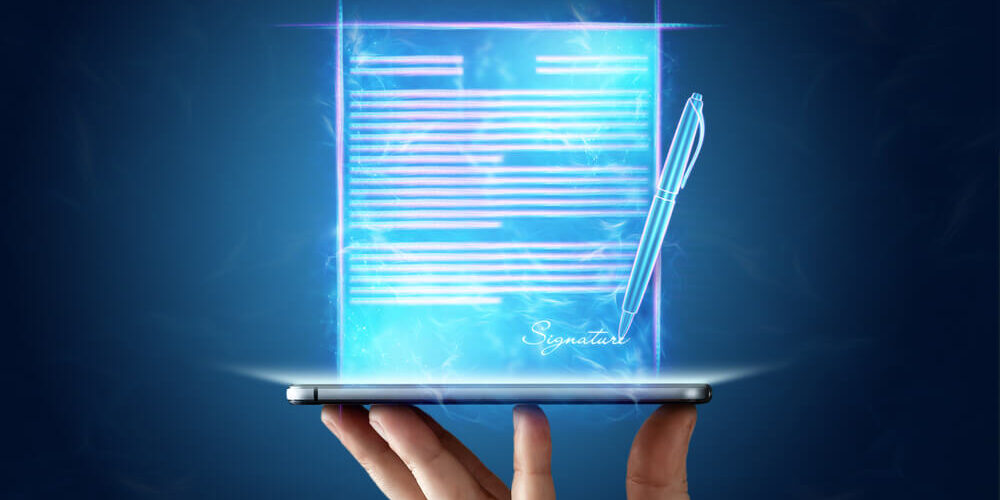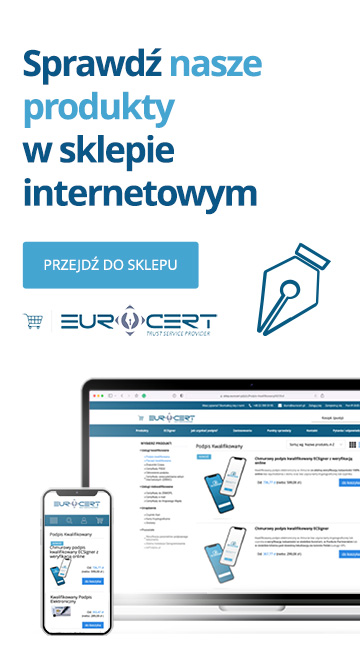Digitization of business processes in companies and institutions is becoming increasingly common. An ideal tool that facilitates signing contracts and handling various formalities online is the qualified electronic signature. If you don’t have one yet, find out how to obtain an e-signature with a qualified certificate.
How to Obtain a Qualified Signature? – Step-by-Step Procedure
A qualified electronic signature is a type of digital signature that has the same legal validity as a traditional handwritten signature. In Poland, this service can be obtained from qualified trust service providers who are officially accredited by national authorities and adhere to strict security standards outlined in the European eIDAS regulation.
To obtain a qualified electronic signature, follow these steps:
1. Choose a trust service provider – Select a trust service provider authorized to issue qualified electronic signature certificates, e.g., EuroCert, one of five qualified providers in Poland offering qualified trust services, including the qualified electronic signature.
2. Purchase the signature – Choose a qualified electronic signature on a card (cryptographic card + reader) or a qualified cloud-based signature (accessed via your smartphone and an authorizing app with one-time OTP codes), and complete the payment.
Check the offer of qualified signatures
3. Identity verification – Complete the identity verification process, which involves checking your personal data using your ID card, passport, or permanent residence card (a mandatory step to obtain a qualified certificate). Depending on the option, identity verification can be done via:
- online verification (100% remotely, without leaving your home)
- a visit to one of the authorized sales points
- a visit from a mobile verifier who will come to your office on a scheduled day (VIP service)
The identity verification process takes approximately 15 minutes. In special cases, verification can be conducted based on a notarized subscription agreement or by signing the application electronically with an active qualified signature from another provider.
4. Obtain the qualified electronic signature – Upon successful identity verification, the provider will issue a qualified certificate valid for 1, 2, or 3 years, along with the necessary software for managing the signature. For card-based options, a cryptographic card and reader will be provided.
5. Installation and activation – Install the software as per the provider’s instructions, and then start signing documents electronically using the provider’s software or applications that allow adding a qualified signature to a document, such as Adobe Reader.
What Can Be Done with a Qualified Signature?
A qualified e-signature supports numerous business activities that can be conducted remotely. With it, users can sign civil-law contracts, send electronic invoices online, and handle official matters with government agencies and public administration units. The signature enables identity verification, authentication on the PUE ZUS platform, filing tax returns, signing financial statements, participating in online auctions or tenders, and many other tasks that typically require in-person visits.
It’s important to note that a qualified signature is legally equivalent to a handwritten signature. This makes it far more versatile compared to commonly used free solutions such as the personal signature or Trusted Profile.
Learn more about the features of all electronic signatures in our article .
Where to Buy a Qualified Electronic Signature?
Qualified signatures can only be purchased from trust service providers. These are companies that have been entered into the register of such providers by the Prime Minister. One such company is the EuroCert Certification Center, whose credibility is confirmed by its listing in the National Certification Center (NCCert) maintained by the National Bank of Poland (NBP).
From trust service providers, you can directly purchase a qualified signature, as well as other trust services, such as an electronic seal, timestamp, PSD2 certificates, signature maintenance and validation services, or registered delivery services. The process for purchasing these services may vary slightly between providers but generally follows similar procedures.
Qualified Signature for Foreigners: Notary Visit
It is possible for individuals residing outside of Poland to obtain a qualified signature. This can be done without direct contact with a EuroCert verifier. The individual only needs to visit a notary and obtain a notarized confirmation of signing the subscription agreement. Based on this, EuroCert can prepare and issue the appropriate certificate.
The notary-assisted procedure is also applicable for individuals within Poland who, for various reasons, cannot meet directly with a verifier at a EuroCert partner point.