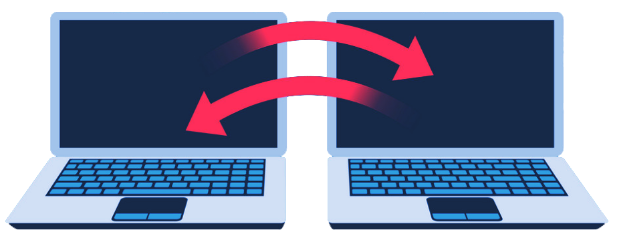I use:
Qualified signature on a device
ECSigner Cloud Qualified Signature
-
ECSigner – cloud signatures app – installation package for Windows (Update: 27.06.2023)
Qualified signature on a device
The software below is supported on systems from macOS 10.15 (Catalina) up to the current macOS release.
Qualified signature on the cloud
-
ECSigner – cloud signatures app – installation package for MacOS (Update: 27.06.2023)